Every Internet user should at least have a basic understanding of the terms used in regard to online security and so I have collected a few of the popular ones and put them in this article with a brief explanation of each.
Adware means “Advertising Supported Software”. It refers to placing adverts in software or distributing them along side a software download.
Bots are software applications that run automated tasks over the internet. Bots perform tasks that are both simple and structurally repetitive,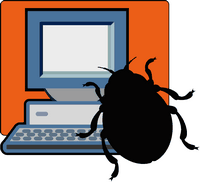 at a much higher rate than would be possible for a human editor alone.
at a much higher rate than would be possible for a human editor alone.
Cross-site scripting This is a method of placing malicious scripts on websites that are then “executed” inside the web browser of the person viewing the website. These scripts can be dangerous at times.
DDos stands for Distributed Denial of Service. A DDoS attack attempts to consume the target resources so that it can not provide the service. In plain English this means a website can be brought down by aiming 1,000’s of page requests a minute until the website can no longer cope and fails!
A drive-by download is a program that is involuntarily downloaded to your computer, without your permission or even your awareness. A drive-by download can be commenced by simply visiting a Web site or viewing an HTML e-mail message. Read the rest of this entry »
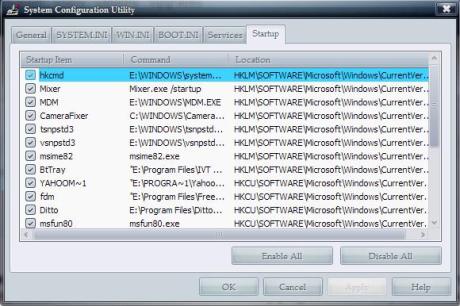
 just that the MacBook Air’s tradeoffs are different than those other manufacturers have chose for their subnotebooks. Basically, Apple opted to focus on thickness (or thinness), weight, performance, and screen and keyboard size in the MacBook Air.In his Macworld Expo keynote presentation, Steve Jobs used the Sony TZ series as a point of comparison in some charts showing how the MacBook Air compared to the TZ in many areas. I thought it might be interesting to take that comparison deeper, examining all of the major features of a Sony TZ-series laptop against those same features in the MacBook Pro….”
just that the MacBook Air’s tradeoffs are different than those other manufacturers have chose for their subnotebooks. Basically, Apple opted to focus on thickness (or thinness), weight, performance, and screen and keyboard size in the MacBook Air.In his Macworld Expo keynote presentation, Steve Jobs used the Sony TZ series as a point of comparison in some charts showing how the MacBook Air compared to the TZ in many areas. I thought it might be interesting to take that comparison deeper, examining all of the major features of a Sony TZ-series laptop against those same features in the MacBook Pro….”


Recent Comments